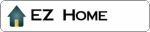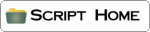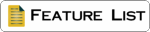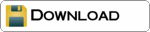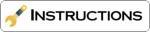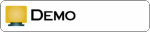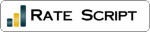/cgi-bin/news/newsscript.pl
This will display the number of headlines selected in the script in the format of your headlines template. Ideal as a link from the main page.
/cgi-bin/news/newsscript.pl?headlines=3
This will display a requested number of headlines in the format of the headlines template. Ideal as a second news page with less headlines.
/cgi-bin/news/newsscript.pl?mode=shtml
This will display all the headlines, ignoring all the code outside the template brackets of the headlines template. Ideal for inserting all the headlines in another webpage on your site where you don't want to use the full headlines template.
/cgi-bin/news/newsscript.pl?headlines=3&mode=shtml
This will display a requested number of headlines, ignoring all the code outside the template brackets of the headlines template. Ideal for inserting a few headlines in another webpage. Ideal for inserting just a few headlines in another webpage on your site where you don't want to use the full headlines template.
Adding
a search engine [Xtra version only]
With NewsScript.co.uk Xtra you can add a search engine to
allow users to search all the database or just one field. You
can do this with links or a search box in a form.
Adding
a news ticker to another webpage [Xtra version only]
You can add a fixed number of news headlines to any page in your
website using a SSI (Server side include).
<!--#include
virtual="/cgi-bin/newsscript.pl?mode=scrollingnews"-->
| Latest News: |
Using
the News Letter mode [Xtra version only]
You can display all the news headlines and the full story or a
fixed number as a News Letter in any page in your website using a
SSI (Server side include).
<!--#include
virtual="/cgi-bin/newsscript.pl?mode=newsletter"-->
How
to use the administrator suite
You can now edit, delete and add records with the
administrator suite. Just type the URL in your browser of the
administrator site:
/cgi-bin/newsscript.pl?mode=admin
Use "username" and "password" as username and
password. Now you will see the main page that lists all the pages in
your system, you can delete, edit or view a record in the list
using the menu on the left. Or add a new record from the menu at
the top of the page.
To help navigate the text fields for Date and Headline are
displayed. Once using the administrator suite you will see it is
very simple and needs no instructions to use.