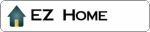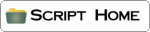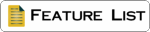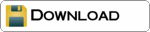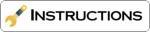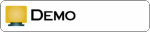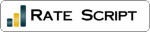Administrator tool to backup your CSV database online without FTP and downloading. The advanced version will allow you to restore and view the files. (CGI/Perl Unix)
» Overview of the script
» Set-up the script
» Running the script
Overview
of the script
CSVbackup:
Run the CGI script using your browser and your database will saved
as a back-up file. You can run the script as many times as you
like the database back-up will get a new number.
CSVbackup Xtra:
With CSVbackup Xtra you can view, delete and restore the database
backups. The script also has password protection.
Files you will need:
CSVbackup script (download from this website)
Database (instructions on this page)
Things you have to do:
Follow the instructions below
Download the CSVbackup script and make a few changes
Create a database (or let CSVwrite do it!)
Upload the script
Minimum Requirements:
Your own website with FTP access
Permission to run CGI scripts on your server
UNIX web hosting with Perl 5.006001 or greater
| Features | CSVbackup | Xtra |
| For commercial and private use | YES | YES |
| Can be used on as many websites as I build | YES | YES |
| No adverts or links in the script | YES | YES |
| Instant download | YES | YES |
| Backup the database with one click | YES | YES |
| Save multiple backups | YES | YES |
| Delete unwanted backups | - | YES |
| View or download archive | - | YES |
| Restore an old backup to main database | - | YES |
| Choose the backup files extension | - | YES |
| Automatically search directory for all backups | - | YES |
| Password protection | - | YES |
Set-up the script
CSVbackup
Check your path to perl
#!/usr/bin/perl
Change the PATH of your database
$CSV_file="database.txt";
Upload and CHMOD 755, or 777 if not public.
[back to the top]
CSVbackup Xtra
Check your path to perl
#!/usr/bin/perl
Change the PATH of your database
$CSV_file="database.txt";
The extension of the files
$backup_ext = "bak";
URL not PATH to the directory for the back up files
my $directory_url = 'http://www.YourWebSite.com/cgi-bin/backup/';
PATH not URK to the directory for the back up files
my $directory_path = '/home/vhosts/PathToFiles/cgi-bin/backup/';
Enter a username and password,
or leave blank if you don't want to use this option
$Username = 'username'; or $Username = '';
$Password = 'password'; or $Password = '';
Upload and CHMOD 755, or 777 if not public.
[back to
the top]
Running
the script
Simply type the URL
of your script in any web browser. When using this administration
tool do not use the refresh button on your browser, after posting
data as this will request the browser to post the data again.
[back to the
top]