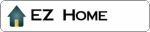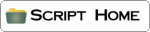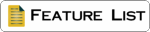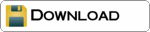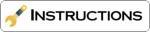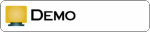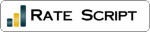CSVsearch example: Search
all the database or just one field
Use the search box to search
all the database. You can add radio buttons to choose the field
to search, or use a hidden field.
With CSVsearch Xtra you can choose the search method and split
the results across pages, and then sort the results by any
field.
CSVread examples: Display
from a link, Virtual Include or Form
/cgi-bin/csvread.pl
Simply run the script to display all the
database in any template format.
/cgi-bin/csvread.pl?search=anything
Search all the database for data.
This example is searching for the text 'anything'
/cgi-bin/csvread.pl?field4=gorilla
Search just one field in the database to
find a match.
This example is searching 'field4' for the text 'gorilla'
/cgi-bin/csvread.pl?field4!=gorilla
Search just one field in the database to
find fields that don't match.
This example is searching 'field4' for text without 'gorilla'
Advanced features with CSVread Xtra:
/cgi-bin/csvread.pl?search=Type
something anything&method=exact
Add a search
method to your database or field search
'method=exact' This will find an exact phrase in the database
'method=all' This will find all the words in any order
'method=any' This will find any of the words
'method=perfect' This will match a field in the database exactly
/cgi-bin/csvread.pl?field1=T&method=start
Display records where a field starts with a chosen letter of the
alphabet
/cgi-bin/csvread.pl?field3>5
Search and filter fields for numeric
values.
You can use '=' '>' '<' '>=' '<=' and '!!'
/cgi-bin/csvread.pl?order_by=field4&order=abc
Display your results
in any order by any field.
'order=abc' Display results by alphabet from A-Z, by field name.
'order=cba' Display results by alphabet from Z-A, by field name.
'order=123' Display results by number lowest first, by field
name.
'order=321' Display results by number highest first, by field
name.
/cgi-bin/csvread.pl?display=random
Display a set number of random records.
You can also use 'order=random' This will not work with the page
selector feature.
/cgi-bin/csvread.pl?DATE>2001-10-19
Search and filter the 'DATE' field.
You can use '=' '>' '<' '>=' '<=' '!!' and 'now' for
current server time.
/cgi-bin/csvread.pl?order_by=DATE&order=cba
Display your results
in any order by the 'DATE' field.
'DATE&order=abc' Display results by 'DATE' field with newest
first
'DATE&order=cba' Display results by 'DATE' field with oldest
first
/cgi-bin/csvread.pl?records=10
Changing the number records displayed per page is simple.
With both CSVread and CSVread Xtra you can use
more than one filter at the same time by adding the '&'
between the features.
CSVbackup example: Backing
up is now so simple it's just a click
/cgi-bin/csvbackup.pl
Administrator tool to backup your CSV database online without
FTP. The advanced version will allow you to restore and view the
database.
CSVedit example: Manage
your database online
/cgi-bin/csvedit.pl
Administrator tool
to manage your CSV database online without FTP. The advanced
version will allow you to add and search records. You can even
add fields directly into the database.
CSVupdate example: Visitors
can update a record in your database
/cgi-bin/csvupdate.pl
Example one, direct link to the script. The user will be asked
for the ID and password (if required). You can find the ID
number for a record using the CSVread demo.
/cgi-bin/csvupdate.pl?ID=90232
Example two, direct link to a record to edit. In this example
'ID' is the field name that has an unique value in each record,
and '90232' is 'ID'.