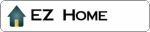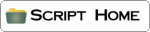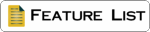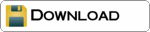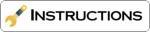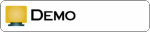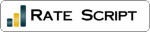- Are the free scripts free for any use ?
- Do I have to buy the XTra script for every website I use it on ?
- When I buy the XTra script how do I get it ?
- I paid for the script but I did not get it !
- How do I know I can trust EZMailer ?
- Can I test the script before I buy it ?
- I want to complain or comment...
- My website is a charity site, can I have the XTra script for free ?
- How do I get an upgrade to the XTra script ?
- Can I BETA test the script ?
Setting up the scripts:
- It's not working, why ?
- It's still not working, why ?
- How do I find the path and URL for my site ?
- I don't know where to start, help !
- What do I edit the script with ?
- I don't understand the difference between a Path and a URL.
- What do I use to upload my scripts ?
- What is CHMOD and what settings do I need ?
- What is the full path with NetFirms ?
Running the script:
Customization and installation:
- Can you make a special script for my website ?
- I am stuck, can you install the script for me ?
- My unix hosting requires UNIX format scripts, how do I do that ?
Common Errors:
- What is "Error 404 File can not be found" ?
- What is "Error 500 Internal Server Error" ?
- What is "Error Premature end of script headers" ?
- The script just opens so I can see the code.
- I keep uploading the file but get the same error.
Other Questions:
- I have an idea to improve the script, will you add it ?
- I have a question that should be on this page !
- Why can I not email you for help ?
- Will the scripts work in both Netscape/Mozilla and IE ?
EZMailer FGA - Frequently given
answers
Payments and use of scripts:
Are the free scripts free for any use?
Yes, the
free version is free to use for commercial
and non-commercial use. You may not sell
the scripts or give them away to anybody
else or use them or any part of them in
another script that you distribute.
[back to the top]
Do I have to buy the XTra range for every
website I use them on?
No! Once
you have purchased the script you may use it
in any website you build. Whether you make
one website or 10, the cost is the same to
you. You may not sell the scripts or send
them by email to anybody, let alone post it
or parts of it on forums, etc...
[back to the top]
When I buy the XTra script how do I get it ?
The payment
system will reroute you to a download
location the moment your payment is
succesful. So you can have the script in
about 30 seconds... no longer than that.
[back to the top]
I paid for the script but
I did not get it !
Some pop-up blockers and firewalls can cause
the automatic scripts download to fail.
Paypal might make this a little more clear
on their site. However, if this happens,
just use the contact form on this site and
let me know the mail address you used for
the purchase and I will send you the scripts
asap (allow us 1 business day to get back to
you - most of the times we will react
earlier).
How do I know that we can trust
EZMailer ?
You should
always be careful online. Never give your
credit card details to anybody by email or
using a website you don't trust. PayPal is
an independent payment system and I will
never see your credit card details.
[back to the top]
Can I test the scripts before I buy them ?
Yes, the
basic script is free to download, try and
use, in most cases visitors don't need to
buy the XTra script as the basic range is
full of great features.
[back to the top]
I want to complain or comment, what can I
do ?
Use the contact button and tell me the
problem.
[back to the top]
My website is a charity site, can I have the
XTra range for free ?
Yes, I allow many charity websites use the XTra range of scripts for free. Use the contact button to tell us more about your site.
[back to the top]
How do I get an upgrade to the XTra
script ?
Minor enhancement updates and bug fix
releases can be acquired freely. A small
payment will be asked for major upgrades.
When updates become available, you will be
notified by mail to the mail address you
used when purchasing the XTra version.
[back to the top]
Can I BETA test the scripts ?
I get a lot of requests to BETA test the
scripts. If you think you have what it takes
to be a BETA tester then you must have the
current version of the script running (free
or XTra) on your website and have a good
understanding of the features.
[back to the top]
It's not
working, why ?
Check your
file and directory permissions. Improper
permissions is the most common cause of
errors. Be sure you uploaded the files in
ASCII mode. Make sure that the settings you
entered in the configuration section are
exactly correct, download the
tester.cgi script to check your path to
perl the path to the files and URL details.
Check with your hosting company as most have
a page with CGI information. See the
instructions, help forum and this page for
more tips and advice on how to find and fix
problems.
[back to the top]
It's still not working, why?
99% of the
time the answer is in the instructions or on
this page. If you are really sure you have
read them both then post your problem in our
help forum where you can ask other users of
the scripts questions about setting them up.
[back to the top]
How do I find the path and URL for my
site?
Your
hosting company can tell you. However
there's
a free script to help you find out the
correct information called tester.cgi
I don't know where to start, help!
You will
easily set it up just by following the
instructions for the script found on this
site. Post any questions you like in the
help forum.
[back to the top]
What do I edit the script with?
Use a text
only editor like Notepad++. Never use text
processors like word, etc...
[back to the top]
I don't understand the difference between a
Path and a URL
A URL is
the web address used so the URL to our
website is http://www.EZMailer/ please
note the last slash on the end.
The path is like the path on your PC to a
file. On a UNIX (most internet servers) it
would look like this: /home/vhosts/youraccount/cgi-bin/gallery.txt
. If you do not know yours download
our tester.cgi script and run this in
the directory you will be using, it will
tell your the path and URL.
[back to the top]
What do I use to upload my scripts ?
Any FTP
software will do to upload your scripts. The
file must NOT be uploaded as binary. it
simply will not work if you do. Check that
your FTP client uploads .PL files as ASCII.
I use software from Cute FTP to upload
filles. http://www.cuteftp.com/
[back to the top]
What is CHMOD and what settings do I need?
Once
uploaded you will need to CHMOD the script
and all the files so they can read and write
on your server. Do this using your FTP
client, right click on the files and select
"properties" or "permissions" (depending on
your FTP client) and set the scripts
permissions to 755. On servers where the
files are in an non-public directory you
will need to set them to 777. If you are
unsure ask your hosting company.
[back to the top]
What is the full path with NetFirms ?
$whatever =
"$ENV{'DOCUMENT_ROOT'}/www/directory/"; or
for the cgi-bin $whatever = "$ENV{'DOCUMENT_ROOT'}/cgi-bin/";
[back to the top]
When I run the script it just opens it, why?
On some
servers you need to change file.pl to
file.cgi also check the CHMOD of the files
and the directory. Ask your host if you can
run scripts in that directory.
[back to the top]
Can you make a special script for my
website?
Yes, just
send your project details using the contact
button and we will contact you with a
feasibility and effort estimate.
[back to the top]
I am stuck, can you install the script for
me?
Yes, for a
small fee I can get the script running on
your server for you. Most projects don't
take long.
My UNIX hosting requires UNIX format
scripts, how do I do that?
The scripts
are provided in Windows format, this is fine
to edit with Notepad and will run on most
UNIX servers. Some servers require strict
UNIX format however. Download a text editor
like
NOTEPAD++ and then save the
script in UNIX format.
[back to the top]
What is "Error 404 File can not be found"
?
The URL
address you put in your browser is wrong.
Check the web site address and the folder
name, finally the script name. Remember this
is case SenEsitIve. An occasional, if rare
error, is if you have created a cgi-bin of
your own in your web space however the
server may ignore this and use it's own cgi-bin
you have not got access to.
[back to the top]
What is "Error 500 Internal Server Error" ?
The Path to
Perl or CHMOD of your file or directory may
be wrong. Try CHMOD all the files and
directory again. Your server may not like
the CHMOD setting ask you host what you
should be using. Check you did not open the
script with anything other than notepad.
Check your log to find out more. Also try
putting the code below directly after your
Path to Perl this will stop and report the
script error in more detail.
#!/usr/bin/perl
use CGI::Carp qw(fatalsToBrowser);
[back to the top]
What is "Error Premature end of script
headers" ?
The CHMOD
of your file or directory may be wrong. Try
CHMOD all the files and directory again.
Check you did not open the script with
anything other than notepad.
[back to the top]
The script just opens so I can see the
code
Some
servers do not like .pl try changing it to .cgi
and some servers don't like .cgi so try .pl
Remember to CHMOD the file again!
[back to the top]
I keep uploading the file but get the same
error
Some
servers and FTP software can keep a copy of
the file before the edit you have made, so
delete the file on your server, disconnect
from the internet, and restart your
computer.
[back to the top]
I get the error "Can't open file"
The file
has been found on the server, but the script
has not got permission to open it. Check you
CHMOD on all the directories and files.
[back to the top]
I get the error "Can't create file"
The script
is trying to make a new database file but
has not got permission to do so. Check you
CHMOD on all the directories and files. If
you have uploaded a database already, the
the path is wrong that is why the script has
decided to make the file for you.
[back to the top]
I have an idea to improve the script, will
you add it?
Yes, if I
think others will want it we will add the
feature and you will get a free copy of the
script with the feature in it.
[back to the top]
I have a question that should be on this
page!
Okay, post
it on the help forum and we can have a look.
[back to the top]
Why can I not email you for help?
I want you
to post your questions in the help forum so
everybody can see the answer to the
question. You may find your answer already
in the forum. I check and answer all
questions in the help forum before I read
the emails, so it's also quicker.
[back to the top]
Will the scripts work in both
Netscape/Mozilla and IE?
Yes. The
scripts basically just print out HTML for
any browser
[back to the top]